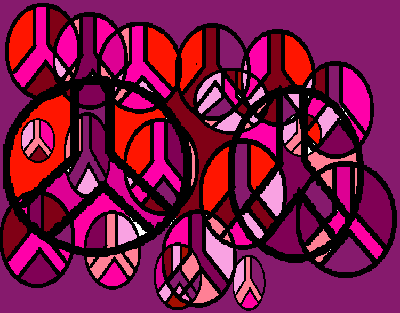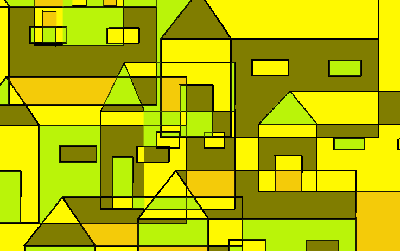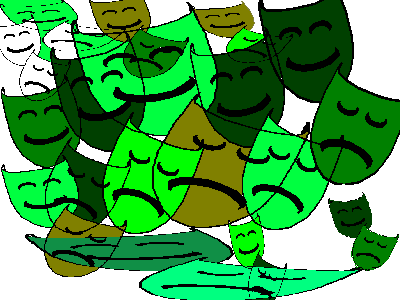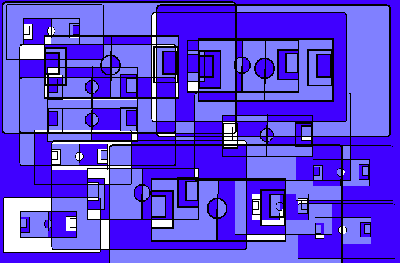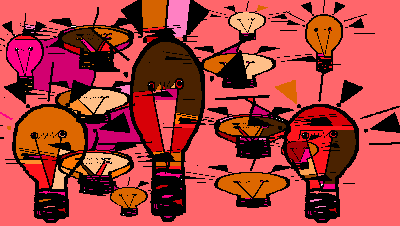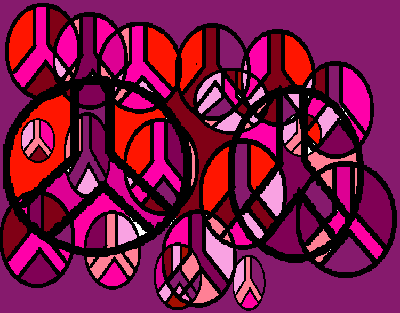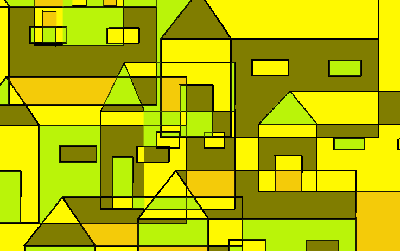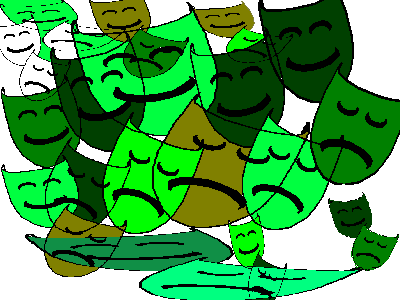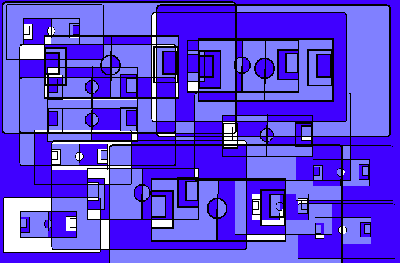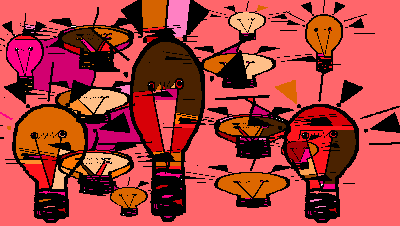-
Create a black and white outline image
-
Crop the picture
-
Save it as original
-
Now, resize the image using Image, Stretch/Skew.
-
Click Edit, select all; Edit, Copy.
-
Create a new image, but do NOT save the changes
to original
-
Resize the new image to fill the screen
-
Paste and move the image
-
Repeat several times
-
Save as final
-
Now go back to original, resize (to
a different size), and follow the procedure again until you have final
filled up with images of different sizes
-
Arrange the shapes, overlapping occasionally,
to create a sense of motion and depth. Fill the page, having some of the
shapes going off the edges of the page (you'll have to move each shape
when you paste it - you can't 'go back' after you've started working with
another image).
-
Choose a monochromatic color scheme, using
the bucket-fill tool to fill in the shapes, assigning one color per size.
Be sure to change the color where overlaps occur.
Check out the examples below:
|